I use Spotify alot in Ubuntu as my music player, although I've experienced disturbance and crapy sound when playing songs. If you like me has experienced disturbance when playing sound from wine winepulse can be a good idea to test. The wine application that is shipped with Karmic today is only supporting ALSA, OSS and some others. But it is not supporting pulseaudio (yet).
The following steps shows how to install a patched package of wine patched with pulseaudio support. The package is maintained by Neil Wilson. See this page for more info about the package.
Note: Install winepulse at your own risk. It is not a standard package so it could break something for you. It works for me though :)
Step 1:
Open Synaptics and select -> Settings->Repositories
Step 2:
Other Software-> Add...
Select "ppa:neil-aldur/ppa" as ATP-line
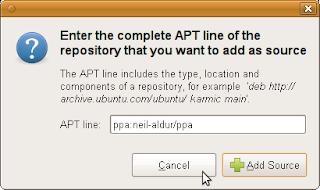
Step 3:
Reload package information in Synaptics with the reload button (or just press Ctrl+R)
Step 4:
Search for the "wine" package in Synptics. Select the wine1.2 package and choose from the menu Package-> Force Version.. (or just Ctrl+E)
Select the special winepulse version.
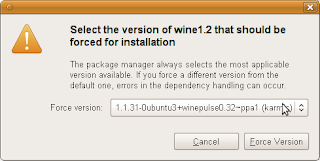
Step 5:
wine1.2 should now be marked for upgrade. Now select apply.
Step 6:
In console run : winecfg
Step 7:
Select the Audio tab and check that PulseAudio is now selected as the currently used driver.
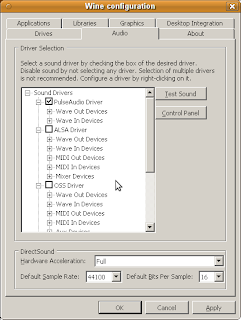
Step 8:
Now enjoy wine with pulseaudio sound!
1 kommentar:
fan vilken bra log! :D
Skicka en kommentar